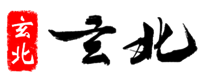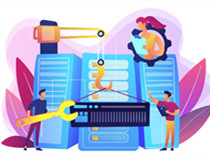如何在Windows环境配置 Nginx?
部署
1、首先,从官网下载 Nginx 包,版本自己选择,官网地址:传送门

2、然后,选择 Windows 版本的安装包进行下载(大家根据自己实际情况下载对应版本),根据图片描述,最新版是 1.23.1 (具体看当前官网),稳定版是 1.22.0 (具体看当前官网):
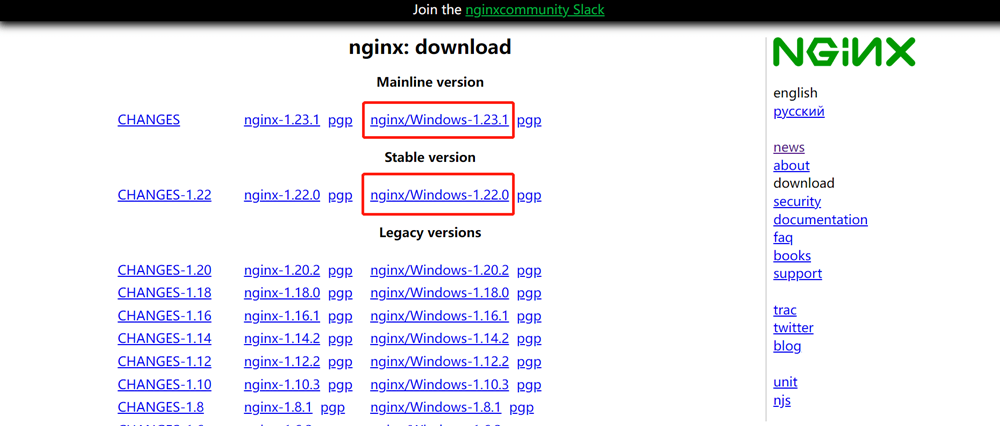
3、我们选择合适的版本下载到本地后,用解压程序进行解压,得到一个文件夹,将文件夹复制到指定目录就完成了安装,解压后得到的 .exe 文件不要双击!
注意:一定不要直接双击nginx.exe,这样会导致修改配置后重启、停止 nginx 无效,需要手动关闭任务管理器内的所有 nginx 进程,再启动才可以。
4、启动 Nginx
# 进入 Nginx 所在目录 cd D: ginx-1.xx.x # 启动 Nginx 服务 start nginx # 执行后会有一闪而过的信息,是正常的 # 查看任务进程是否存在,可使用以下命令s或打开任务管理器都行 tasklist /fi "imagename eq nginx.exe" # 日志路径 c: ginx-1.xx.xlog
5、到浏览器访问 127.0.0.1:80,查看是否成功,看到以下页面表示成功:
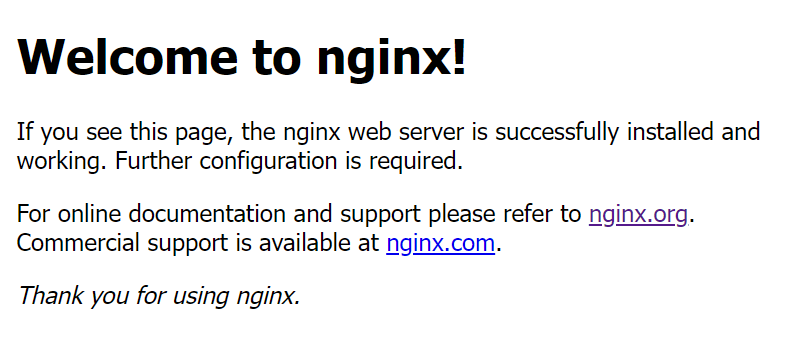
文档结构
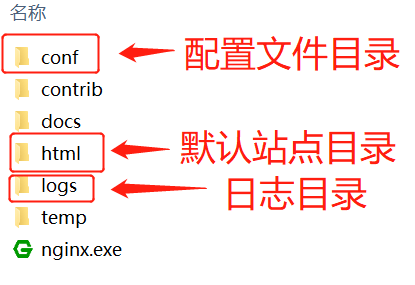
默认配置文件路径 D:/nginx-1.xx.x/conf/nginx.conf
#user nobody;
worker_processes 1;
#error_log logs/error.log;
#error_log logs/error.log notice;
#error_log logs/error.log info;
#pid logs/nginx.pid;
events {
worker_connections 1024;
}
http {
include mime.types;
default_type application/octet-stream;
#log_format main '$remote_addr - $remote_user [$time_local] "$request" '
# '$status $body_bytes_sent "$http_referer" '
# '"$http_user_agent" "$http_x_forwarded_for"';
#access_log logs/access.log main;
sendfile on;
#tcp_nopush on;
#keepalive_timeout 0;
keepalive_timeout 65;
#gzip on;
server {
listen 80;
server_name localhost;
#charset koi8-r;
#access_log logs/host.access.log main;
location / {
root html;
index index.html index.htm;
}
#error_page 404 /404.html;
# redirect server error pages to the static page /50x.html
#
error_page 500 502 503 504 /50x.html;
location = /50x.html {
root html;
}
# proxy the PHP scripts to Apache listening on 127.0.0.1:80
#
#location ~ .php$ {
# proxy_pass http://127.0.0.1;
#}
# pass the PHP scripts to FastCGI server listening on 127.0.0.1:9000
#
#location ~ .php$ {
# root html;
# fastcgi_pass 127.0.0.1:9000;
# fastcgi_index index.php;
# fastcgi_param SCRIPT_FILENAME /scripts$fastcgi_script_name;
# include fastcgi_params;
#}
# deny access to .htaccess files, if Apache's document root
# concurs with nginx's one
#
#location ~ /.ht {
# deny all;
#}
}
# another virtual host using mix of IP-, name-, and port-based configuration
#
#server {
# listen 8000;
# listen somename:8080;
# server_name somename alias another.alias;
# location / {
# root html;
# index index.html index.htm;
# }
#}
# HTTPS server
#
#server {
# listen 443 ssl;
# server_name localhost;
# ssl_certificate cert.pem;
# ssl_certificate_key cert.key;
# ssl_session_cache shared:SSL:1m;
# ssl_session_timeout 5m;
# ssl_ciphers HIGH:!aNULL:!MD5;
# ssl_prefer_server_ciphers on;
# location / {
# root html;
# index index.html index.htm;
# }
#}
}注意事项
Nginx 默认端口号为 80,若已被占用则无法启动,可在配置文件中修改端口号,修改配置后可执行命令检查配置是否合法。
Nginx 文件夹路径不要包含中文。
over~~~





转载请注明——本文源自【玄北博客】www.xuanbeiweb.cn
免责声明:本站部分文章、数据、图片来自互联网,
如果侵犯了你的权益请来信告知我们删除,否则不承担相应法律责任。邮箱:xuanbei@xuanbeiweb.cn
上一篇:【干货】了解网页、网站和搜索引擎